| 8.0series
is here! Fewer
clicks, better business. There's
a lot to say about Picture Emailer, so much in fact that
to keep it simple if you don't have it already and your
in business- you need it.
Solution
When
it comes time to share documents, digital images or e-marketing,
say goodbye to time consuming operations and email messages
that get rejected.
Email is a standard method for communication, when it fails
most companies place the fault on poor bandwidth, but fact
is that email servers are generally to blame. This is on
account that email servers are not designed to handle large
file types and often reject them. Sure, you can use a high
speed email server but that will not correct the problem
because all email that is sent still needs to pass through
a second email server, your recipients. No matter what you
do, you have no control over their servers speed or the
amount of space a recipient can use. Other compounding factors
are that attachments are rejected simply due to virus concerns,
file sizes are generally too large and manual photo compression
and sizing requires time and skill, often resulting in poor
quality.
Icu software resolves photo sharing problems using a unique
process named icu digital film. Our software automatically
optimizes and prepares your images and documents on web
space, and in the process creates html coding that enables
images to display in the message as well as for you- the
ability to add comments to each image (instead of editing
the file name as many do). The entire digital film process
is orchestrated between the power of Picture Emailer (the
desktop application) and the speed of our web services,
you simply set your preferences and select what to prepare,
then relax while viewing your selections being placed into
a new email message. With icu software, regardless of content,
your email message is never greater than the text so it
can be shared over any bandwidth instantly and without failure.
Digital FIlm is non-obtrusive. Your recipients are not subjected
to delay, they do not require additional software to enable
preview and there is no hesitation due to attachments or
email storage box concerns, what they do get is clear crisp
color images that display in the message with links to any
maximize previews that you include. Your email message and
images can terminate on any given date, display an online
link for recipients (in case they do not have html enabled
mail) and your message can even require a user name and
password to enable display.
Now
you can share unlimited content while providing your recipients
the ability to add comments and respond or forward instantly!
Description
Picture
Emailer is an application you install and use on your PC,
you use our web service or your own webspace to enable file
sharing.
Your images can be collected from scanners, fax machines,
digital cameras, storage devices even from a list of screen
capture options. For including other files types Picture
Emailer includes an Image Print Driver that you install
like any other printer, instead of printing to a normal
printer you select the image printer, your file is then
printed directly into the Picture Emailer as an image or
images depending on the number of pages. After the image(s)
are loaded into the viewer you can select additional images
for email or perform a number of functions like editing,
batch saving or email/upload.
After
loading the Viewer with file selections (for example, invoices,
estimates, blueprints, word documents, pdf, fax or digital
photos) and selecting Email, Picture Emailer prepares and
places your content on the web (your web service) linking
your images directly into a new Email message providing
the advantage to see the images in the email message without
clicking a link, you can add your comments anywhere in the
message and when completed simply send. Because the file
size is never greater than that of the text your recipients
do not wait for a download, there is no rejection due to
dangerous attachments and recipients can reply, respond
or forward the message (with images intact) without delay
or failure. The best part is that recipients can view the
images with your message without additional requirements
and there is no need to rewrite image file names to get
your message across.
 |
|
Documentation
is important, how you share it is even more important.
Images, Invoices, Powerpoint, Word, Fax and much more...
combine and share instantly in email without failure,
attachments or preview requirements.
|
It's
all about visuals, speed and perception.
You
have deadlines to meet, marketing materials that need to
be broadcast, photos to email and documents to deliver.
What if you could do all this in one email message and complete
other tasks at the same time? Your on the right page.
Marketing
Picture
Emailer not only provides the ability to share images and
documents, it helps create and share e-marketing on the
web and in email. For example to create an e-coupon simply
place an existing coupon into your scanner, Picture Emailer's
scanner capture option will load the image into the Viewer
where you can use the Editor to edit the image or include
an expiration date, when ready select Email and send it
to your email list, it's that easy!
Branding
It's
important to create company branding that distinguishes
you from the competition and provides professional representation.
Picture Emailer provides the ability to create headers and
footers that display your branding and links in every email
message and online instance. Your Headers and Footers can
also provide links to maps, contact and additional information.
Collaboration
Place
your team on the same page. If you have several locations,
one subscription provides your team the ability to share
content between them. You create any number of email marketing
instances, publish them and they that can be broadcast by
team members or any other PC anywhere in the world. Collaboration
provides your files in your subscription members History
folder for their selection and email broadcasting.
Communication
The
key to success is communication.
Picture Emailer is a document imaging solution as well as
image sharing software. This means that Invoices, Estimates,
Word Documents and Digital Images can be placed into the
same email message where they will not lose there reference
to each other.
Picture Emailer also provides the ability to define subjective
material within any document or image. Defining content
can be as simple as drawing or highlighting, or creating
selective content (hotspots) providing expanded previews
and related comments. Selective content can also link to
additional documents or additional images- as simple as
click and drag.
Picture Emailer provides the ability to batch save a palette
of images you are working with into folders, files, email
or on the web. For example, load documents into the Picture
Emailer from your scanner or fax, load images from your
camera even tiff files, after editing and arranging select
a share or save-as option and your files are automatically
prepared to your predetermined preferences and uploaded
(for the web or email) or batch saved to a file for retrieval
later.
Picture
Emailer batch process image selections according to preferences
selected in the toolbar, individually preparing and optimizing
each selection based on its characteristics. This ensures
that each image is optimized for speed, color and clarity.
Menu options, for example Save as Webpage, Files, Pending
Mail or "Uncompressed" will batch process your
selections and then save into a local folder. Email menu
options batch process, load content to your webspace and
then place a copy into a new email message. On the web,
an Index copy (duplicate of the email) is available for
directing recipients who do not use html email. The URL
of the web instance can be used as any website address,
published in print or linked from other pages.
Want
to see how simple this is, watch the Movie.
automated
process
Create
webpages and then link them into your
email for a variety
of possibilities like
sharing multimedia flash presentations, real estate
or auto sales. Combine Estimates or Invoices with
images for email or archiving as single files,
Share
multipage tiffs-
several pages or just a paragraph. Share raw
tif's for production work, animated gif files, bitmaps
and jpegs, capture and share
screen shots, create hotspots on images and much more.
 |
|
Efax,
this allows you to share any number of documents
in brilliant color through email without a
fax machine. Not only do you
retain records of each transfer your recipients
can share them without delay or failure using
simple email. |
Image
Editing
Picture
Emailer provides an image editor that provides the ability
to brighten, draw and even create selective content. To
create hotspots you simply drag your cursor over any number
of subjects within your image. After you've created hotspots
a click will provide a maximized preview, other images or
any URL link you point to. For example real estate photos
can provide selective content over windows and doors to
provide interior views, product photos can reveal interior
workings, geographical maps can provide additional links
and content!
Printing
Printing
images from has never been this great, especially when printing
full sheets. Picture Emailer dimensions your images to an
array of selection sizes, once prepared you simply select
and add them to each page where you want them printed.
Pricing
Why
spend a fortune on products or services that only do only
a fraction of what Picture Emailer does- so make your life
a little easier and start now for as little as $25.00 dollars
a month. Download Picture Emailer now and it's free to use,
then get a subscription and get all the
benefits of sharing what you create!
Download (on right) and then after installation use the
registration screen to register and obtain a subscription.

See
www.icusoftware.com for additional information
|

|
Picture
Emailer 8.0series
provides the ability to share photos, scans and fax in
email without attachments!
Photo
below: Picture Viewer

Photo below:
sharpen, brighten, draw tools
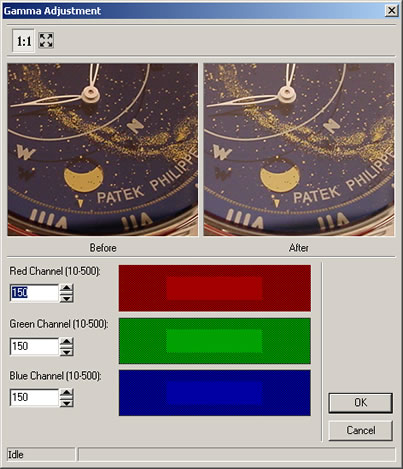
Picture
Emailer History
Files provide
an easy method to locate, track, manage and even email files
that have been prepared on your webspace, using Collaboration
provides the ability to locate and send instances from participants
or members of your group, their files display in your History.
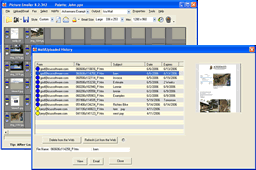
Screen Shots
movie
share
fax and scans in email with photos and comments
- share
photo's without attachments or restrictions
- create
online instances with passwords for photo protection
- no
load on e-mail servers
- no
overloading e-mail boxes
- no
failures when sending uncompressed large images
- share
multipage tif and gif files
- share
large graphic files as tif or jpeg
- instant
sending and forwarding speeds
- share
comments with your photos
- provide
photo maximize previews
- save
as and e-mail webpages
- print
and share photo's with rich color and formatted text
- provide
photos to online photo printing services
- fax
into email in color
- works
with most digital camera's, scanners and web cams
- supports
jpeg, tif, bmp, gif
- bulk
size and compress images to local files or to webpage
- load
images into the viewer using Windows XP auto load feature
- export
email instances to MS Outlook
and Express
- includes
advanced image/html editing controls
- available
views include preview, edit and html source
- annotate
and write on images
- crop
photos
- photo
copyright
- create
desktop and online photo previews
- create
hotspots on tif and jpeg images, providing
maximized content previews or other images
- advanced
image compression and sizing wizard
- upload
images to any web address with unique online address names
- include
tables and
links in email messages
- use
windows XP Autoload feature to capture photos from
cards
- paste
online photo instances into Ebay and other online services
- Screencapture
into email

How
to Download
| High
Speed |
| (Cable
Connection) |
Download
the entire product in 1 download
Includes
Print Driver
14
MB plus |
 |
How
to Buy
Buy by Phone: 1.877.241.6701

Select
a download above, after obtaining a license from the startup
screen use the wizard or select "Add webspace"
from the menu bar.
View
the Subscription Page |























